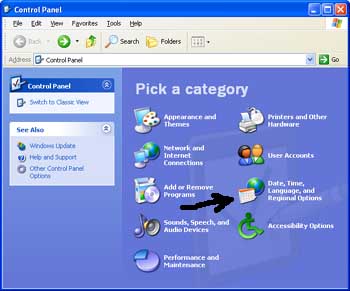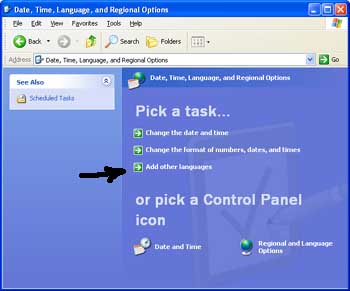Page 1 of 2
Thai Script in WORD

Posted:
Tue Oct 29, 2002 5:55 pmby John E. Brett
Hello
I have been studying Thai for about a year now. I have a new laptop with Windows XP. I installed Office 2000 (Thai version). In WORD the tabs show up in Thai Script. When I type the letters show up in English.
I know that on a pc with the Thai Windows operating system, and Thai WORD, and a keyboard with Thai characters, I can type in Thai script.
What must I install, in order to be able to use my laptop to type Thai script?
John Brett
Thai Script in WORD

Posted:
Tue Oct 29, 2002 6:21 pmby Glenn Slayden
Thai Script in WORD

Posted:
Tue Jun 10, 2003 4:43 amby Alek
It may also be helpful to look at this soc.culture.thai usenet posting: Usenet - Windows XP and Thai Fonts . With the information there, today I was able to get "ThaiSoft So Sethaputra Thai Dictionary" working properly.
Thai Script in WORD

Posted:
Mon Jun 13, 2005 5:59 amby sonicboyz
Hey Glenn,
after followed the above steps installation, do I need a Thai keyboard? I'm presently using a typical english keyboard, and I'm sure I wouldn't know what I'm typing without looking at the keys.
Are there any alternate ways to type thai characters without purchasing a thai keyboard?
Thai Script in WORD

Posted:
Sat Jun 18, 2005 2:50 pmby AgentJ
If you followed the above steps, notice the last step is installing the keyboard interface, you should have no problem typing in Thai with your current keyboard. I do it all the time. You have to make sure to switch to the Thai keyboard before you want to type Thai.
You can do this by clicking on the language bar at the bottom of your desktop or, if you do not have it enabled you can go Control Panel > Regional and Language Options > Click on the languages tab > Click the Details button and you will see the option to switch to the Thai keyboard. Once you do this, everything you type will be from the Thai keyboard.
To learn the Thai keyboard, you can open a word document and practice until you don't have to look, or there is a handy chart on this site that you can reference.
โชคดีครับ!
Thai Script in WORD

Posted:
Tue Jun 21, 2005 8:04 amby ปากหวาน
As an alternative to purchasing a Thai keyboard... you could purchase Thai/English Stickers to place on your existing keyboard... $5 USD on the internet, > $1 USD in Thailand...
http://ethaicd.com/show.php?pid=7281
Thai Script in WORD

Posted:
Wed Aug 17, 2005 1:42 amby ชาวฝรั่งเศส
An other solution would be a virtual Thai keyboard : a keyboard on screen, you just have to click on the Thai symbols and they are pasted in the current working application.
There is such a keyboard at:
http://mog.software.free.fr
Bye
-----------------------------------------------------
Virtual Thai Keyboard
Thai Radio & Thai TV
Thai Script in WORD

Posted:
Sat Dec 24, 2005 10:27 pmby Bill Gates
Once you've installed Thai script, use Alt-Shift to switch back and forth between Eng/Thai.
Thai Script in WORD

Posted:
Sat Sep 16, 2006 6:48 pmby N
when I click add there is No Thai install..it tells me to insert a disc in to install but I lost the disc..so where can I download it?
Thai Script in WORD

Posted:
Wed Sep 12, 2007 1:54 amby thai
hi guys,
i am using windows vista system, how do i configure it in order to type thai language?
thanks
chong